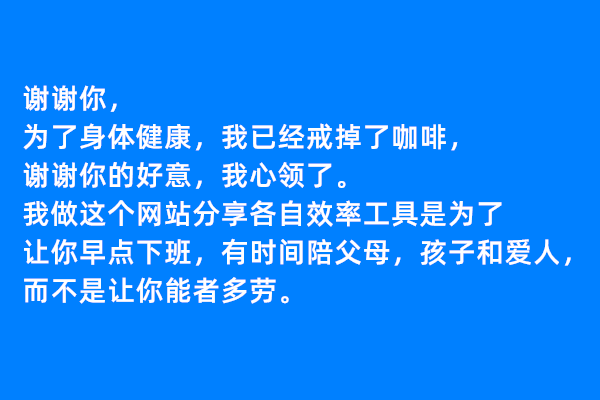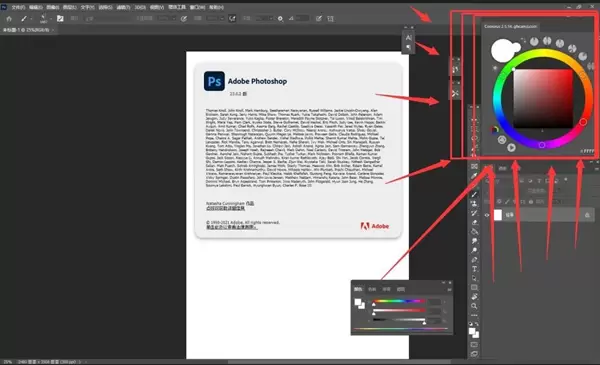
虽然现在的PS有内置色环,但是还是习惯用插件版本,根据网上的教程简单修改了一下,测试最新版2022可用,而且兼容以前的ps版本,
安装教程:先双击reg文件安装,然后将com.moongorilla.coolorus2文件夹解压到指定位置:
PS2021~2022
PS安装位置 \Adobe Photoshop 2022\Required\CEP\extensions
PS2020以下
Win : C:\Program Files (x86)\Common Files\Adobe\CEP\extensions\
使用说明:安装后在ps-窗口-扩展(旧版)找到插件
软件推荐[Windows] Ps色环插件Coolorus2.5.14
https://wwa.lanzoui.com/i7WKtwvn7fi

![软件推荐[Windows]万兴优转UniConverter 17.1.5.476中文破解版-哎呦不错往前方资源网](https://img.qianfangzy.com/i/2023/01/01/n8nf7r-3.jpeg)
![软件推荐[Windows]Adobe Media Encoder 2025 v25.6.4破解版-哎呦不错往前方资源网](https://qianfangzy.com/wp-content/uploads/2023/04/2021102802280187.png)
![软件推荐[Windows]Adobe After Effects 2025 (v25.6.4)_破解版-哎呦不错往前方资源网](https://qianfangzy.com/wp-content/uploads/2020/11/2021102717434429-220x150.png)
![软件推荐:[Windows]Mirillis Action中文破解版v4.47.1 绿色便携版-哎呦不错往前方资源网](https://qianfangzy.com/wp-content/uploads/2023/07/Mirillis-Action_副本-220x150.png)
![软件推荐[Windows] 相片大师(PhotoDirector)v17.0.1231.0-哎呦不错往前方资源网](https://qianfangzy.com/wp-content/uploads/2022/09/sina-27.jpg)
![软件推荐[Windows]威力导演2026 PowerDirector v24.0.1230.0-哎呦不错往前方资源网](https://qianfangzy.com/wp-content/uploads/2022/06/2022615120402808-220x150.png)
![软件推荐[Windows]ACDSee Photo Studio 2026(v19.0.1.4391)-哎呦不错往前方资源网](https://qianfangzy.com/wp-content/uploads/2020/10/1695288782-acdsee2024.png)
![软件推荐[Windows]Photoshop 2026精简版 (27.2.0.15) 破解版-哎呦不错往前方资源网](https://qianfangzy.com/wp-content/uploads/2024/10/2021102800223170.png)