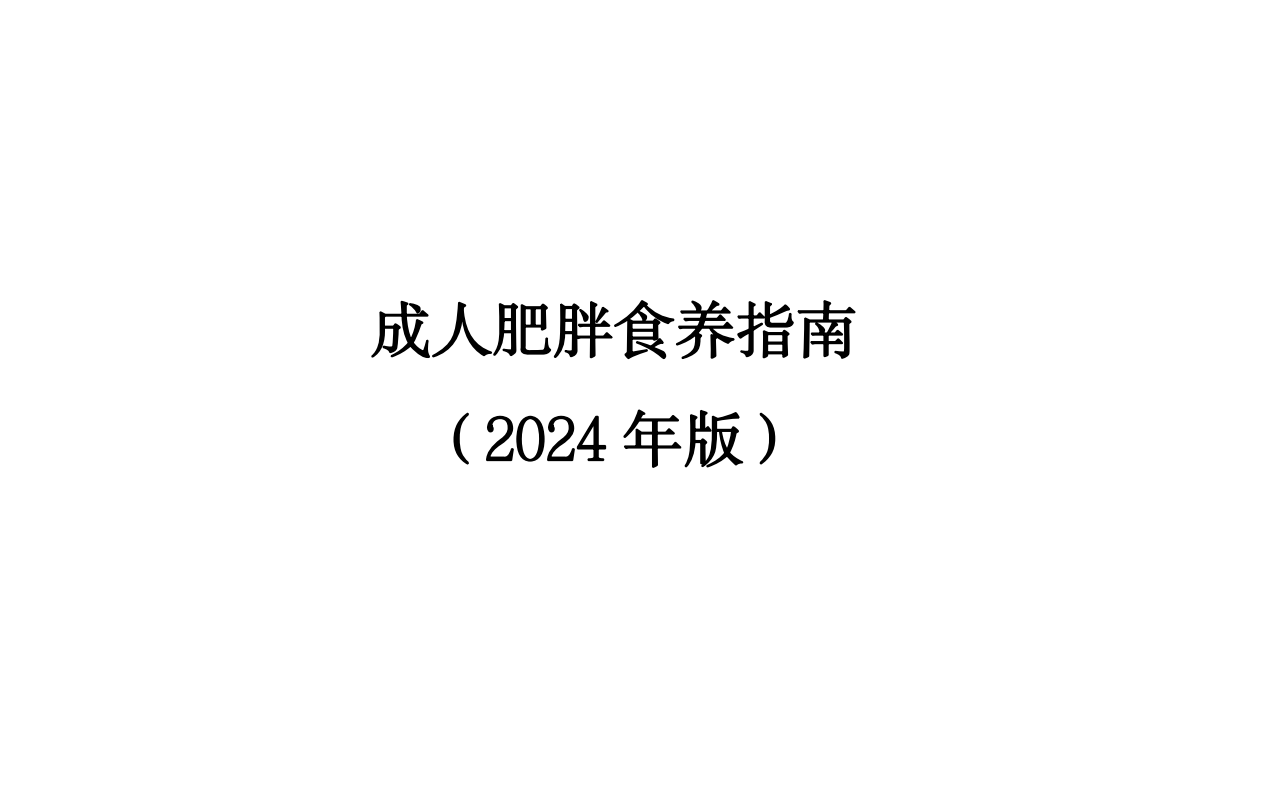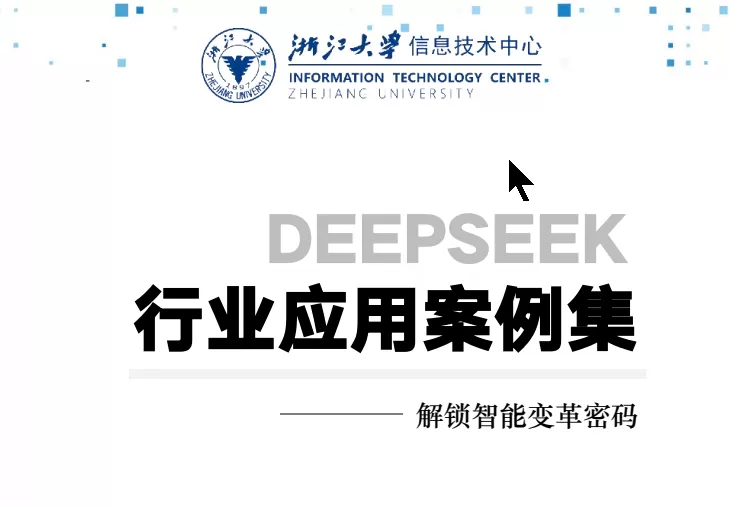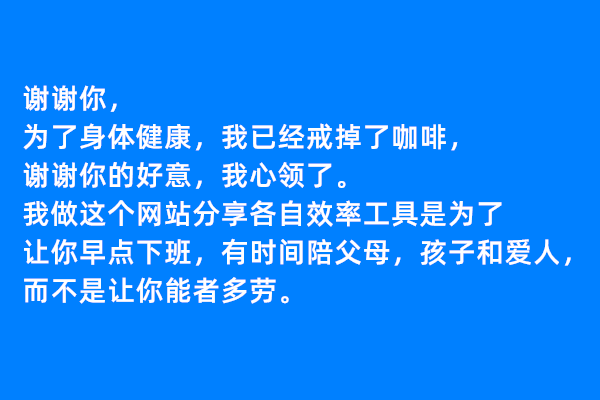typecho开启伪静态,去掉index.php教程
Typecho博客初始安装完成后,博客的任何内页面或地址栏都会有index.php,都会在域名后加上 index.php,很多人都接受不了。
例如,我的博客网址: https://111/index.php/p/75.html
但是,我希望最终的形式是这样: https://111/p/75.html
那么,我们如何做到这样的效果?
Typecho去掉index.php的方法与其他的网站程序去掉index.php的方式一样。都是借助web服务器软件的rewrite功能支持实现!
Tyoecho去掉网站所有页面链接中的index.php需要在typecho后台设置–永久链接设置–启用 是否使用地址重写功能。如果是apache环境,同时会默认在根目录生成相应的.htaccess文件,文件内容参考后面的内容。如果是nginx,需要人工设置一下规则!
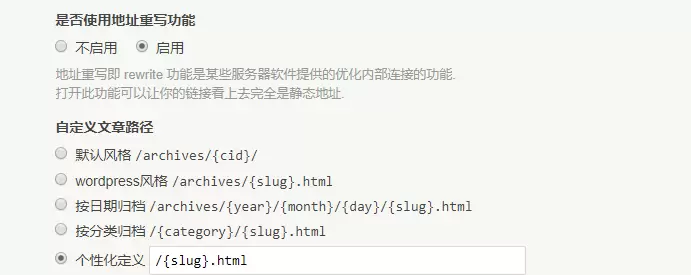
Apache下去掉index.php
需要在根目录下创建.htaccess
<IfModule mod_rewrite.c>
RewriteEngine On
RewriteBase /
RewriteCond %{REQUEST_FILENAME} !-f
RewriteCond %{REQUEST_FILENAME} !-d
RewriteRule ^(.*)$ /index.php/$1 [L]
</IfModule>
Nginx下去掉index.php
需要修改nginx配置文件,在对应网站的server中增加相应rewrite规则!
location / {
if (!-e $request_filename) {
rewrite ^/(.*)$ /index.php/$1 last;
break;
}
}