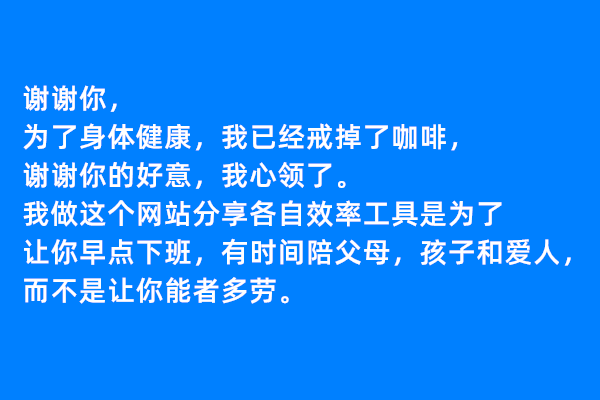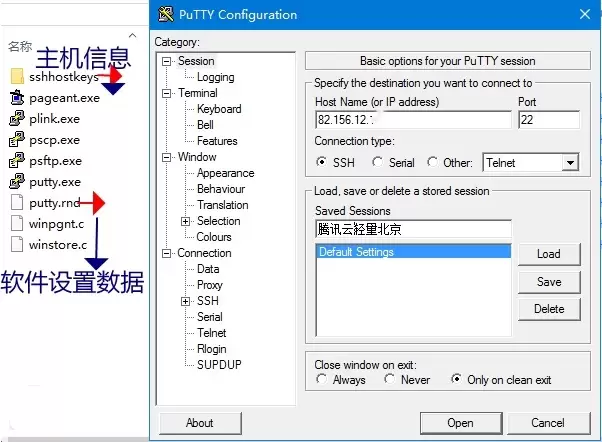
PuTTY,老牌免费终端软件,Linux远程连接工具,知名Telnet/SSH客户端,提供虚拟终端、系统控制台和FTP文件传输的开源程序。支持多种网络协议,包括 SCP,SSH,Telnet,rlogin和原始套接字连接,它也可以连接到串行端口,同时也可以在Win32和Unix系统下模拟xterm终端。其软件名”PuTTY”并无特殊含义。
Putty中文版保存设置技巧:
在HostName(or IP address)填入主机IP地址
在Saved Sessions下填入一点说明文字,并点击Save
这样在下一次使用putty时就可以点击保存的Sessions,打开远程连接了
建议使用Putty便携版,主机会话信息会保存到当前sshhostkeys文件夹

新版变化
PuTTY Change Log
https://www.chiark.greenend.org.uk/~sgtatham/putty/changes.html
PuTTY – jakub@kotrla.net
https://jakub.kotrla.net/putty
下载地址
软件推荐[Windows] PuTTY中文版(linux远程工具SSH客户端)0.81
x86 https://the.earth.li/~sgtatham/putty/latest/w32/putty-0.81-installer.msi
x64 https://the.earth.li/~sgtatham/putty/latest/w64/putty-64bit-0.81-installer.msi
软件推荐[Windows]PuTTY中文版(linux远程工具SSH客户端)0.8
PuTTY 0.80 Stable for Windows – PuTTY官方正式版
x86 https://the.earth.li/~sgtatham/putty/latest/w32/putty-0.80-installer.msi
x64 https://the.earth.li/~sgtatham/putty/latest/w64/putty-64bit-0.80-installer.msi
软件推荐[Windows]PuTTY中文版(linux远程工具SSH客户端)0.79
https://wwtm.lanzoum.com/iDAur0kpcsub
PuTTY 0.79 Stable for Windows – PuTTY官方正式版
x86 https://the.earth.li/~sgtatham/putty/latest/w32/putty-0.79-installer.msi
x64 https://the.earth.li/~sgtatham/putty/latest/w64/putty-64bit-0.79-installer.msi
软件推荐[Windows]PuTTY中文版(Linux远程工具ssh客户端) 0.78
https://wwtm.lanzoum.com/iDAur0kpcsub
x86 https://the.earth.li/~sgtatham/putty/latest/w32/putty-0.78-installer.msi
x64 https://the.earth.li/~sgtatham/putty/latest/w64/putty-64bit-0.78-installer.msi
软件推荐[Windows]PuTTY中文版(Linux远程工具ssh客户端) 0.77
PuTTY v0.77 第三方重编译便携版 – jakub@kotrla.net (2022/05/29)
::第三方便携版基于官方版的源码编译,可以让配置信息保存当前目录!
PuTTY v0.70 for win64/win32 第三方重编译中文版 – larryli (已停更)
::采用 jakub@kotrla.net 的 0.12 补丁重编译的中文便携版,提供64位
https://wwd.lanzouf.com/i1rFZ05mqepi
https://pan.baidu.com/s/1FVvWwO_aVgPATS36r9SzKQ?pwd=32r5 提取码: 32r5

![软件推荐[Windows]WebView2运行库143.0.3650.139精简优化版-哎呦不错往前方资源网](https://qianfangzy.com/wp-content/uploads/2025/06/1747302958-webview2.png)
![软件推荐[Windows]IObit Smart Defrag Pro v11.2.0.472破解版-哎呦不错往前方资源网](https://qianfangzy.com/wp-content/uploads/2023/05/SmartDefrag.png)
![软件推荐[Windows]CCleaner中文破解版7.3.1120 中文破解版-哎呦不错往前方资源网](https://qianfangzy.com/wp-content/uploads/2022/10/sina-12.jpg)
![软件推荐[Windows]WinHex中文破解版 v21.6 SR-3 绿色版单文件-哎呦不错往前方资源网](https://img.qianfangzy.com/i/2023/01/01/lzvkb4-3.jpeg)
![软件推荐[Windows]AutoGLM(智谱AI输入法) v1.2.0-哎呦不错往前方资源网](https://qianfangzy.com/wp-content/uploads/2025/12/ABS2GSndxNNbIbkpEVSsv_63a3qjWHqZ_副本-220x150.webp)
![软件推荐[Windows]zTasker(定时任务) v2.3.4-哎呦不错往前方资源网](https://qianfangzy.com/wp-content/uploads/2023/09/17af5a003cf8f32-168.png)
![软件推荐[Windows]7-Zip解压软件 7-Zip ZS v25.01-1.5.7 官方版-哎呦不错往前方资源网](https://qianfangzy.com/wp-content/uploads/2022/07/20174141828336640.png)
![软件推荐[Windows]微软常用运行库合集(Visual C++)2025.11.24-哎呦不错往前方资源网](https://qianfangzy.com/wp-content/uploads/2022/09/sina-31.jpg)